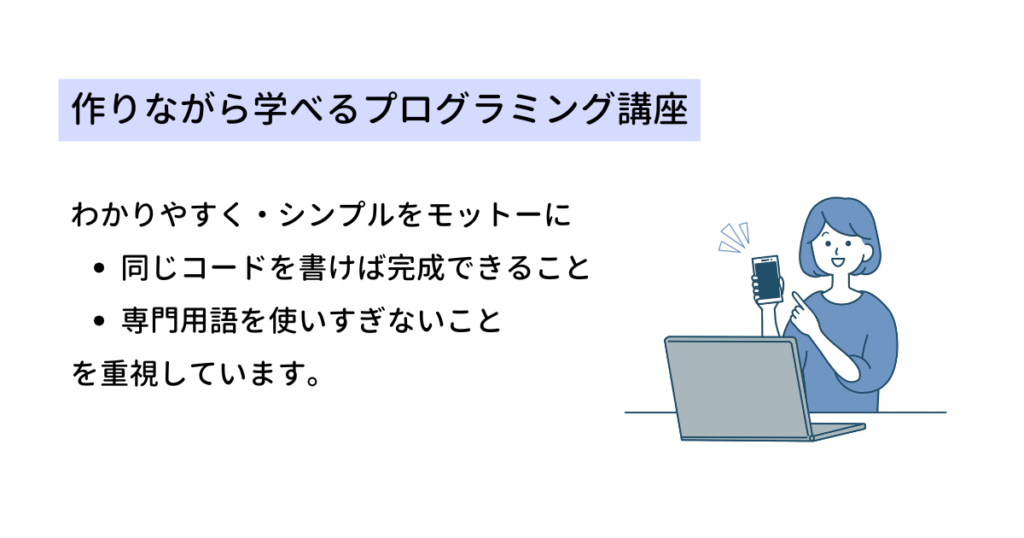text-decorationプロパティの使い方・サンプルコード
Sara
text-decoration
text-decorationプロパティは、テキストに引く線の種類・スタイル・色を指定します。
使用できる値
セレクタ {
text-decoration: -line -style -color
}指定できる値は
プロパティと同じです。
-line
| 値 | 表示スタイル | |
|---|---|---|
| normal | 標準 | あいうえお |
| underline | 下線 | あいうえお |
| overline | 上線 | あいうえお |
| line-through | 中央線 | あいうえお |
詳しいサンプルはこちら:text-decoration-line プロパティ – CSS サンプル・リファレンス
-style
| 値 | 表示スタイル | |
|---|---|---|
| solid | 1本 | あいうえお |
| double | 2本 | あいうえお |
| dotted | 点線 | あいうえお |
| dashed | 破線 | あいうえお |
| wavy | 波線 | あいうえお |
詳しいサンプルはこちら:text-decoration-style プロパティ – CSS サンプル・リファレンス
-color
| 値 | 表示スタイル |
|---|---|
| 色の指定 | キーワード, HEX形式, RGB形式などで色を指定します。 |
詳しいサンプルはこちら:text-decoration-color プロパティ – CSS サンプル・リファレンス
使用例
ここではテキストの下に赤い二重線を引くサンプルを紹介します。
text-decoration プロパティでまとめて指定しても、種類・スタイル・色を別々に指定してもどちらも同じ結果になります。
HTML
<p>ここに<span class="line1">テキスト</span>が入ります。
ここに<span class="line2">テキスト</span>が入ります。</p>CSS
.line1 {
text-decoration: underline double red;
}
.line2 {
text-decoration-line: underline;
text-decoration-style: double;
text-decoration-color: red;
}実行結果
ここにテキストが入ります。ここにテキストが入ります。
対応ブラウザ
関連するHTML要素
関連するCSSプロパティ
- text-decoration-color:テキストに引く線の色を指定
- text-decoration-line:テキストに引く線の種類を指定
- text-decoration-style:テキストに引く線のスタイルを指定
Subscribe
0 Comments
古い順
ABOUT ME