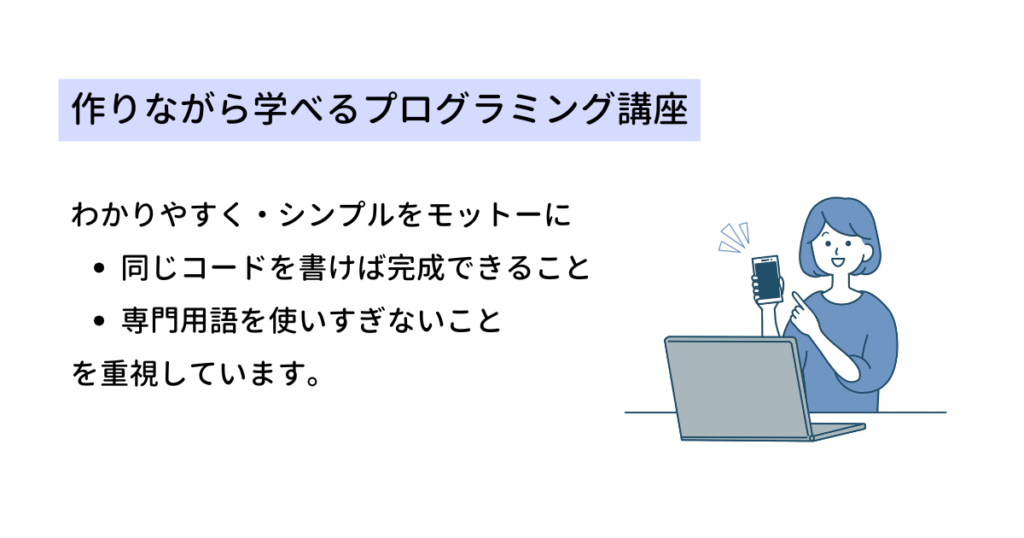【2023年版】GitHubアカウントの作成方法
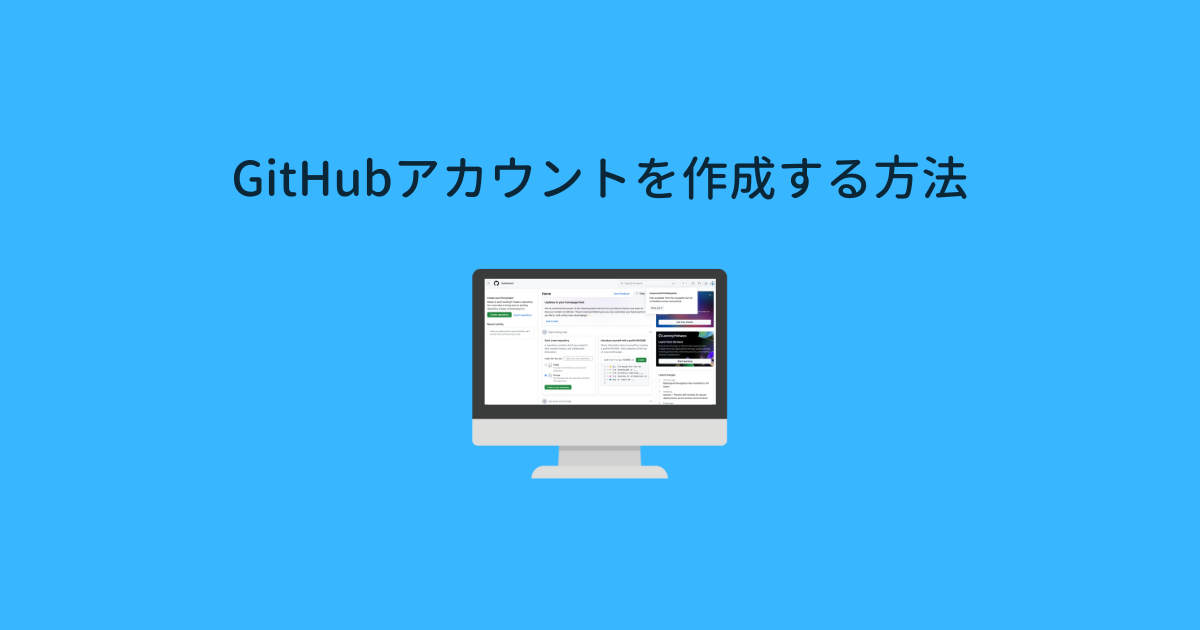
Sara
この記事では 2023年10月時点での GitHub アカウントの作成方法を紹介しています。
GitHubアカウントを作成する
GitHub のサイト https://github.co.jp/ にアクセスして、右上のサインアップをクリックします。https://github.com/というサイトもありますが、どちらも登録先は同じになります。

Username(ユーザ名)、Email Address(メールアドレス)、Password(パスワード)を入力します。
Verify your account(アカウントを検証する)をクリックして指示に従って操作をしてください。
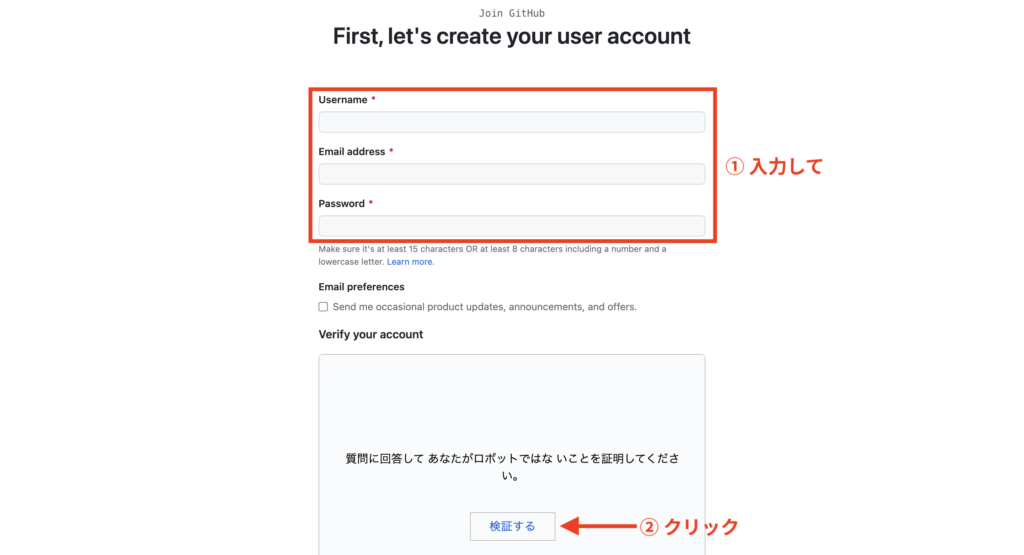
緑色のチェックが付いたら Create Account をクリックします。
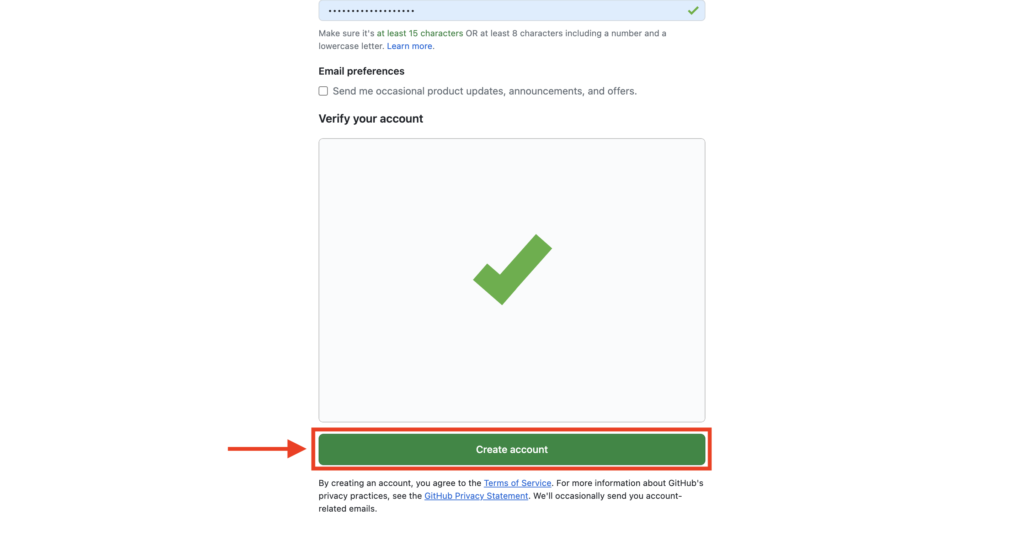
メールアドレスに認証コードが届くので、画面にコードを入力して完了です。
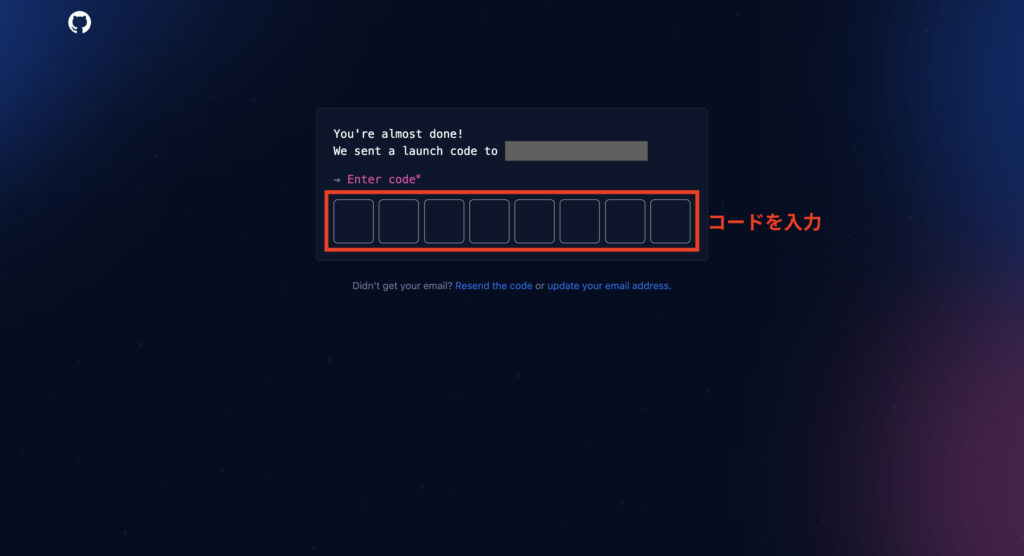
GitHub でウェブサイトを作る方法は↓

【2023年版】GitHubでウェブサイトを作る方法(コマンド不要)
0 Comments
古い順
ABOUT ME