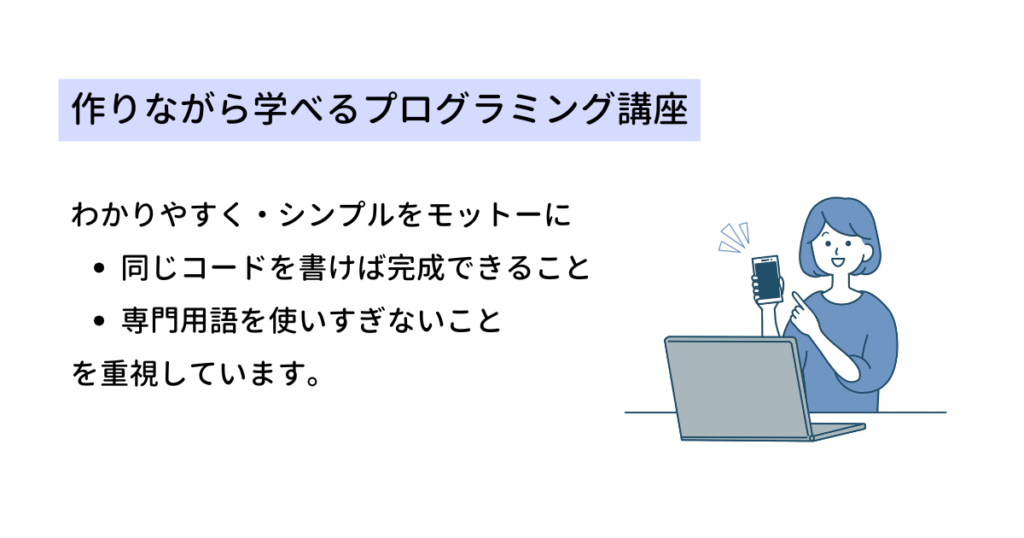【Android Studio】アクションバーの文字列を変更する方法

Sara
この記事では、アプリの上部に表示されるアクションバーの文字列を変更する方法を紹介しています。
今回紹介するのはアクティビティごとに変更する方法です。
アプリ全体で一括変更したい場合はアプリの表示名を変更する方法をお読み下さい。
アクションバーの文字列を変更する
アクションバーの文字列を変更したいアクティビティのファイルを開いて、3・15~18行目を追加します。
0 Comments
古い順
ABOUT ME